WARNING – ‘Most Used Words’ Facebook App is a Privacy Nightmare
Wired Magazine is warning that the "Most Used Words" app on Facebook is a privacy nightmare.
One Colorado user claims he noticed several days after using the app that he suddenly had several new, foreign Facebook friends that he says he did not add.
If you're one of the 16 million people that have used the "Most Used Words" app on Facebook, here's what you can do to protect your privacy: remove the app.
If you're on a computer:
Go to your Facebook page and look in the upper right hand corner; click on the upside-down arrow to open a menu.
Click on "Settings," then look at the menu on the left side of the screen.
Click on "Apps," and edit the settings for each app or remove them.
If you're on Facebook mobile:
Open Facebook and click on the "more" menu.
Click on "Settings, then "Account Settings."
At the top of the page, click on "Logged in with Facebook;" you'll then be able to see which apps have access to your Facebook information.
Remove any app you choose - in this case, choose the one that says "vonvon." Remove apps by clicking "Remove App."
Unfortunately, if you've already used the "Most Used Words" app, VonVon can "use any non-personally-identifying information" you provide with it, even after you remove the app.
More From K99








![The #10YearChallenge Is a Lie… But I’ll Still Participate [OPINION]](http://townsquare.media/site/48/files/2019/01/10-Year-Challenge.png?w=980&q=75)
