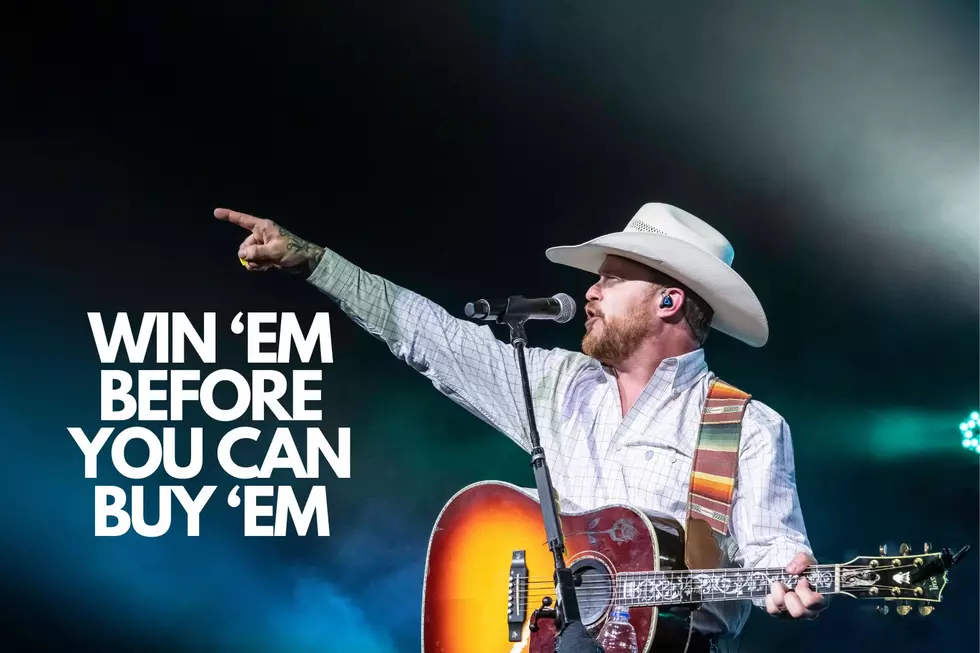Keep Listening to K99 at Home
Times and technology are changing. Even without a radio in your home, there are many ways to listen.
Smart Speakers
Amazon Alexa
- Download the Alexa app (find Apple version here or the Android version here).
- Select "Skills" from the main menu of the app
- Search for K99. Tap on the station logo to get the K99 skill
- Once you've enabled the skill, just say, “Alexa, Play K99.”
Find more information and support for listening via Amazon Alexa devices here.
Google Home
Our station app is Chromecast-enabled for Google Home. Follow these easy steps:
- Confirm that your phone or tablet is connected to the same WiFi as Google Home.
- Open our app. You can download it here.
- Tap the Cast button.
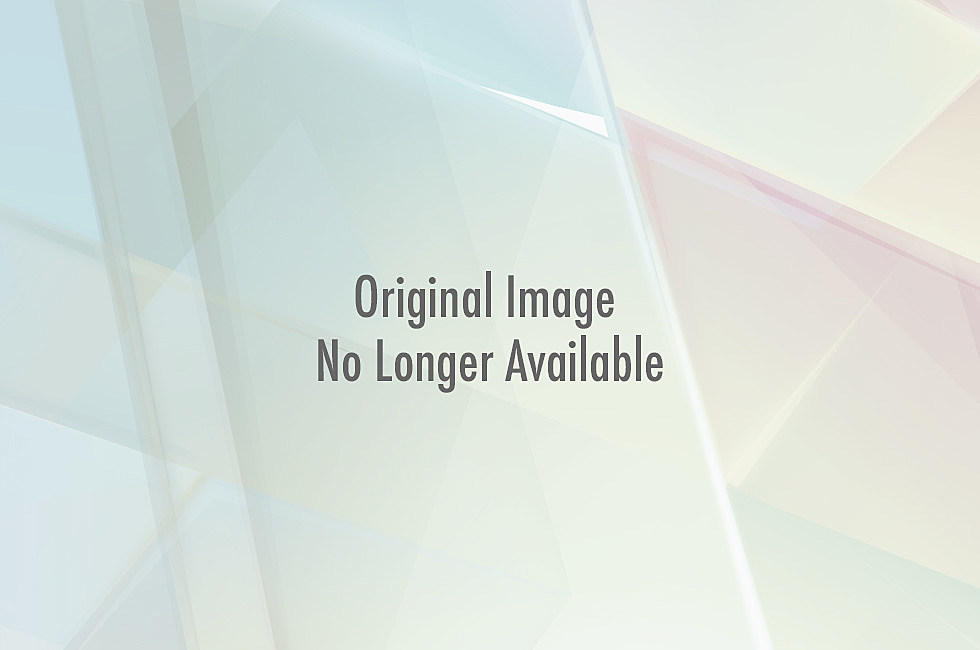
- If you have more than one Google Home speaker, you'll need to choose which one you'd like to play to.
- You will know you are connected when the Cast button turns from light to dark gray.
- To stop casting, tap the Cast button again (it will appear at the top of your device).
Find more information on listening via Google Home here.
Listen on our Station App
You'll find our station app available in your app store. Our station apps are perfect to use on all of your mobile devices and tablets.

Clicking the LISTEN option in the menu bar, Listen Live in the main menu or the PLAY icon in the upper-righthand corner of the app will connect you to our stream.

Enable App Alerts
Enabling app alerts will ensure you're getting the latest news and entertainment from K99.
Listen Live on our Websites
Desktop and Laptops
Any computer or laptop can be a radio. You'll find the options to LISTEN LIVE to our online stream here.
Mobile Web
Pulling up our website on your mobile device's browser will give you the same options to LISTEN LIVE.